Eyewear virtual try-on FOR THE WEB
Jeeliz

Effortlessly integrate Virtual Try-On into your eyewear e-commerce business.
Our generative AI creates a 3D augmented reality representation of your products.

It's like
Magic
Effortlessly integrate Jeeliz into your eyewear e-commerce site with a simple code snippet insertion on your product pages. Experience an instant, auto-generated virtual try-on feature that is sure to elevate customer engagement and satisfaction.


Our platform stands out by offering a hassle-free experience. Say goodbye to complex product listings, lengthy waiting periods, and cumbersome API implementations. There’s no need to map your references to those of the Virtual Try-on platform – we make it simpler and more efficient.
Simply the best
Features
Rock solid
face-tracking
Our real-time face detection and tracking system is engineered to be highly robust, functioning seamlessly across all lighting conditions and accommodating a diverse range of facial features and physiognomies.
Exceptional
Rendering Quality
The glasses are brought to life with our state-of-the-art exclusive 3D rendering engine. To ensure unparalleled realism, we conduct sophisticated lighting reconstruction, enabling the seamless integration of facial lighting effects on the glasses.
It works
everywhere
Our solution is web-based, eliminating the need for any installation, and is fully operational on both mobile and desktop devices. It delivers an exceptional experience even on low-end devices or in areas with limited connectivity.
Awesome
backoffice
Navigate and modify your models effortlessly through our user-friendly backoffice. This powerful tool allows for precise adjustments of pose settings, provides insightful model statistics, and offers extensive customization options for material tuning.
Powered by
generative A.I.
We rely on generative artificial intelligence to automatically create a detailed 3D model of glasses from your product page pictures. Then it is used for the virtual try-on experience.
Hassle-free
integration
Integration consists of adding a code snippet to the product page. It is fully customizable to tailor the appearance of the virtual try-on experience to your brand’s style. Additionally, you can embed your own analytics tools.
Security
is not a joke
Since we generate the 3D models used in the augmented reality virtual try-on from product pictures, you don’t need to expose your CAD 3D models. Moreover, 3D models are transferred encrypted in a proprietary file format.
Fully customizable
The virtual try-on experience is fully customizable to match your website. No credit or powered by mention is imposed.
trusted by luxury brands
Our references

Oliver Goldsmith, renowned for their high-fashion eyewear and vintage sunglasses since 1926, eagerly sought a Virtual Try-on solution that matched the exceptional quality of their products.
You can test it here: Manhattan product page. Click on the Try these on button atop the product picture.

Nerdy Frames is a fashion brand born in NYC. It offers trendy sunglasses and eyeglasses made of quality materials at affordable prices.
You can check it out here: Louie product page. Click on the TRY IT NOW VIRTUALLY button
Coco Leni has been making beautiful handcrafted frames in Germany since 1946. Their quality is so good that they provide a 10-year guarantee.
You can test it here: Plymouth blue sunglasses. Then click on VIRTUAL TRY-ON to enjoy the experience.

Pardon! is the iconic fashion-wear brand from the island of Réunion. They need a high-quality graphic rendering to show the quality of their sunglasses, especially for the engraved wooden branches.
You can try it here (click on the VIRTUAL TRY ON button).
Lensway is is a brand of the group Essilor-Luxottica operating in northern Europe. Following nordic design guidelines, the rendering is very clean (no reflections on lenses, no shadows).
You can test it here: Reverse – matte dark blue product page. Click on the Prova Digitalt button below the product picture.
As a French luxury brand, Jean Paul Gaultier highly considers both realism of the 3D rendering and quality of the augmented reality experience.
You can virtually try on their latest limited edition sunglasses here: Arceau Gold product page. Click on the Virtual Try-on button.
AFFORDABLE FOR ALL
Pricing
STARTER
299
$
/ month
- Max 150 active products
- Max 10000 monthly VTO sessions
- Integration support
- Backoffice access
ADVANCED
499
$
/ month
- Max 500 active products
- Max 100000 monthly VTO sessions
- Integration support
- Backoffice access
Business
Get a quote
We can manage an unlimited number of products with exceptionally quick turnaround times. Please share your requirements with us, and we will promptly respond.
- We have special offers for resellers, including web agencies, AR agencies or software development services companies
- We don't charge any installation or setup fee
- There is no commitment period
- We can offer 1 month free trial for established brands
we will make it work
Requirements
Your e-commerce website should be operational and accessible without requiring any login.
Each product page should feature:
- A picture of the glasses taken from the front. They should be unfolded (the temples are parallel)
- A picture of the glasses taken from the side (A 3/4 view also works)
Our solution works:
- Even for single page JavaScript websites
- Even if product pictures are not ordered. For instance a carousel with product pictures in a random sequence
Contact
Jeeliz is a registered trademark of
WebAR.rocks (SPACEGOO SARL)
2 Avenue du 1er Mai
Palaiseau, FRANCE